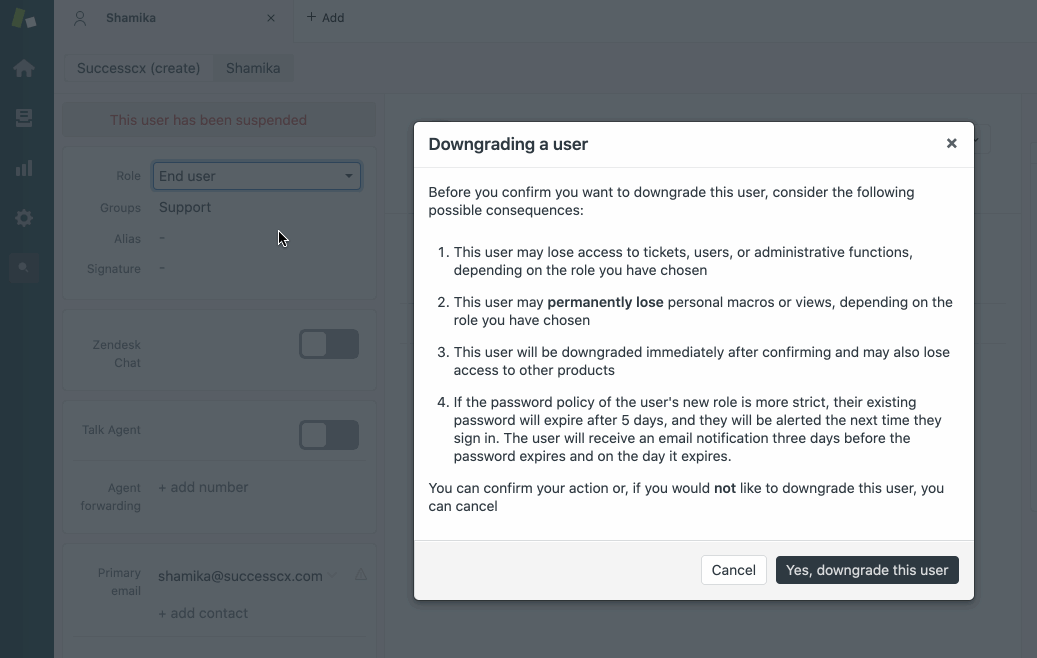Have you ever run into an error when trying to add a new agent and it tells you no seats are available for you to add in a new user? You thought you removed that agent from the account, yet it still looks like they are occupying a paid agent seat on your subscription???
- Suspending an agent will not remove them from the Zendesk
- The agent still occupies a paid agent seat on the Zendesk until they downgraded to an End-User
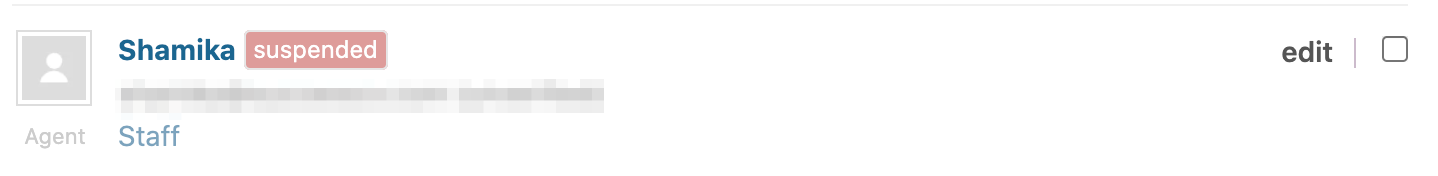
Solution:
It is best to first downgrade the user from an Agent role to an End-user role on their user profile. You can also suspend the user profile from being able to make contact with your Zendesk.
- Navigate to the agent's profile in Zendesk
- Downgrade the agent's role to End-user - this will release the agent seat so you can reuse it with a new agent.
- Unsuspend the user (optional) - If the user is also a customer of your company, leave them as an unsuspended end-user so they can still contact your Zendesk for help if they require it.