Zendesk allows for views or reports to be sorted in Ascending or Descending order based on the formatting options which are selected. We've put together a guide to help you remember which way each option flows.
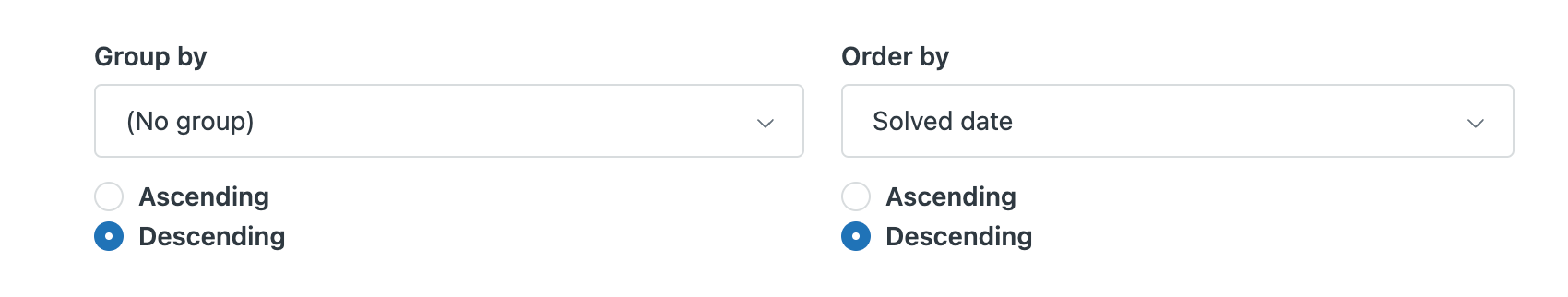
Elevator Analogy 🛗 :
As a quick analogy, we like to remember that if you're going up ⬆️ in an elevator, you're passing (ascending) by each floor 1, 2, 3 and up until you reach your level. On the way back when you're coming down ⬇️ the elevator, you're descending down passed each floor 3, 2, 1.
Answer:
In general, Ascending means smallest to largest, 0 to 9, and/or A to Z and Descending means largest to smallest, 9 to 0, and/or Z to A.
Ascending order means the smallest or first or earliest in the order will appear at the top of the list:
Ascending order means the smallest or first or earliest in the order will appear at the top of the list:
Example of Ticket IDs in ascending order:
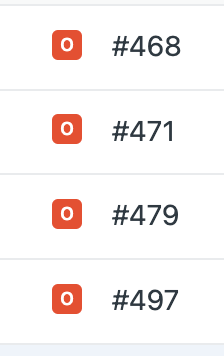
- Numbers / Amounts / Ticket IDs: the sort is smallest to largest. Lower numbers or amounts will be at the top of the list.
- Assignee / Groups: the sort is alphabetical from A to Z.
- Dates / Time: the sort will be oldest/earliest dates to the most recent. The oldest dates will be at the top of the list.
Descending order means the largest or last in the order will appear at the top of the list:
Example:
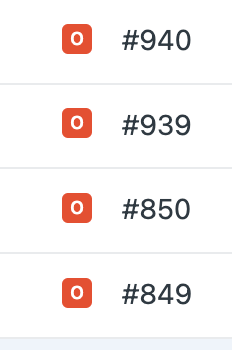
- Numbers / Amounts / Ticket IDs: the sort is largest to smallest. Higher numbers or amounts will be at the top of the list.
- Assignee / Groups: the sort is alphabetical from Z to A.
- Dates / Time: the sort will be the most recent dates to the oldest/earliest dates. The most recent/latest dates will be at the top of the list.